Limiter Control
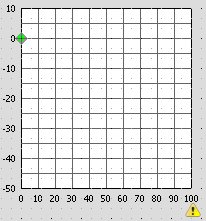
The limiter control will give a graphical representation and allow control of any two parameters which are associated with it. Drag and drop the parameter to control, either from the design pane or from its control panel.
Properties
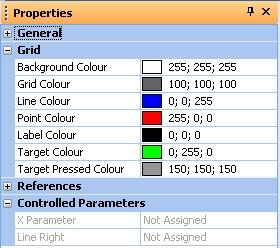
Background Colour
Sets the colour of the control background.
Grid Colour
Sets the colour of the control grid.
Line Colour
Sets the line colour.
Point Colour
Sets the point colour.
Label Colour
Sets the colour of the labels on the scale.
Target Colour
Sets the target colour.
Target Presses Colour
Sets the colour of the target when pressed.